- Topic
4k Popularity
4k Popularity
36k Popularity
212 Popularity
39k Popularity
9k Popularity
17k Popularity
6k Popularity
3k Popularity
95k Popularity
- Pin
- 🚨 Gate Alpha Ambassador Recruitment is Now Open!
📣 We’re looking for passionate Web3 creators and community promoters
🚀 Join us as a Gate Alpha Ambassador to help build our brand and promote high-potential early-stage on-chain assets
🎁 Earn up to 100U per task
💰 Top contributors can earn up to 1000U per month
🛠 Flexible collaboration with full support
Apply now 👉 https://www.gate.com/questionnaire/6888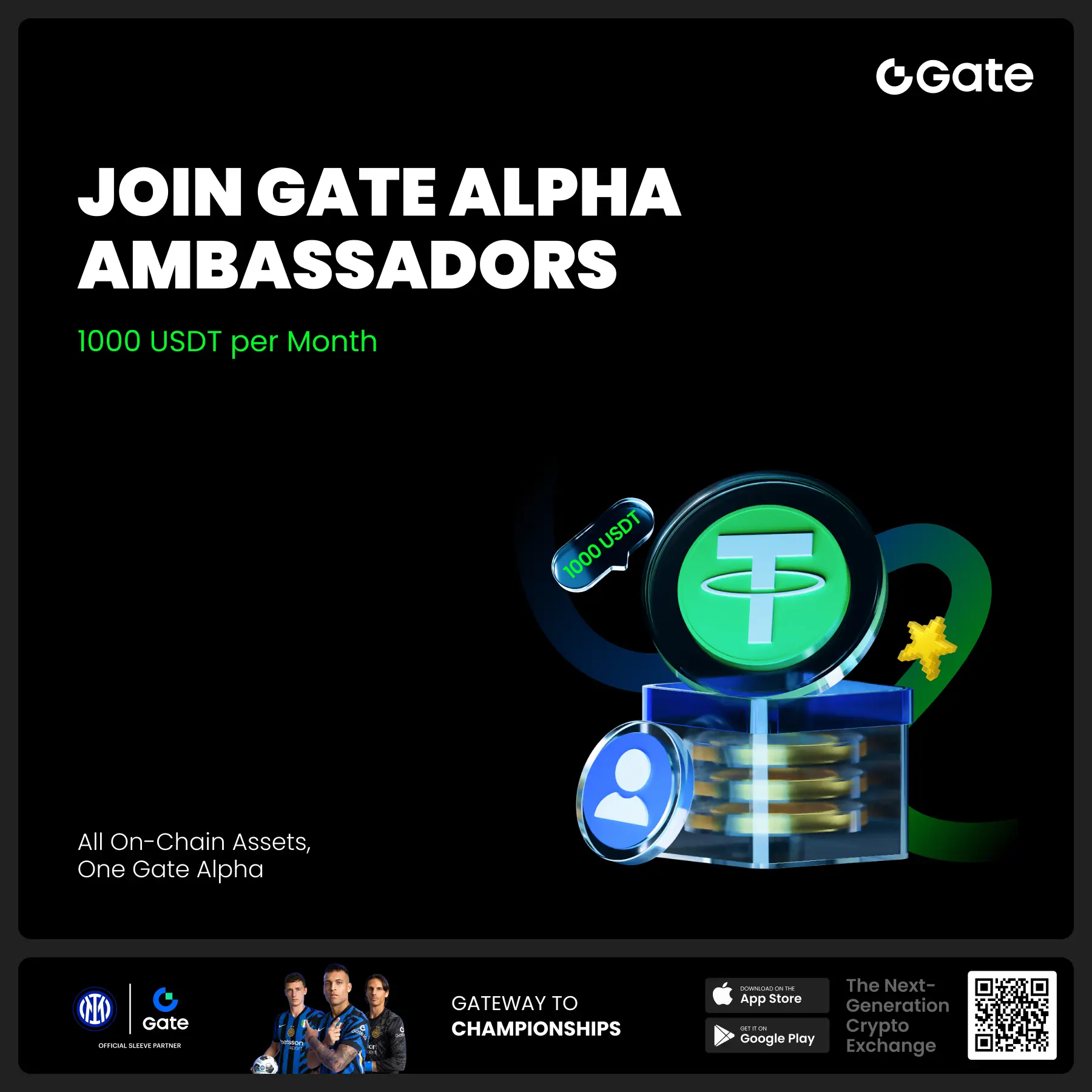
- 🔥 Gate Square #Gate Alpha Third Points Carnival# Trading Sharing Event - 5 Days Left!
Share Alpha trading screenshots with #Gate Alpha Trading Share# to split $100!
🎁 10 lucky users * 10 USDT each
📅 July 4, 4:00 – July 20, 16:00 UTC+8
Gate Alpha 3rd Points Carnival Issue 10 is in full swing!
Trade and post for double the chances to win!
Learn more: https://www.gate.com/campaigns/1522alpha?pid=KOL&ch=5J261cdf
- 🎉 [Gate 30 Million Milestone] Share Your Gate Moment & Win Exclusive Gifts!
Gate has surpassed 30M users worldwide — not just a number, but a journey we've built together.
Remember the thrill of opening your first account, or the Gate merch that’s been part of your daily life?
📸 Join the #MyGateMoment# campaign!
Share your story on Gate Square, and embrace the next 30 million together!
✅ How to Participate:
1️⃣ Post a photo or video with Gate elements
2️⃣ Add #MyGateMoment# and share your story, wishes, or thoughts
3️⃣ Share your post on Twitter (X) — top 10 views will get extra rewards!
👉
Excel has changed! Microsoft "plugged" Python into it, and it can directly engage in machine learning
Original source: Qubit
Super Plus enjoy!
Microsoft put Python into Excel!
Build a machine learning weather forecasting model, which can be realized in Excel.
Let's just say, Excel is going to turn into a "super monster" this time.
** **。
**。
And he himself contributed to the effort.
Enable machine learning in Excel
The application of Python in Excel focuses on simplicity and quickness.
Just type =PY in the input box, and then press Enter to call Python.
Using the generated DataFrame and simple drawing instructions, you can get the chart in three or two clicks after =PY.
It's really a gray goose girl!
With Python, even if it is a piece of text, the required data can be extracted from it, and the format can be adjusted by the way.
So using Python libraries such as scikit-learn and statsmodels, you can do machine learning in Excel.
This enables Excel not only to analyze existing data, but also to predict data that is not available, such as weather forecasting based on historical weather information.
In addition to functions specific to the data itself, Python in Excel can be shared seamlessly across teams.
In fact, there is no need to worry, because the Python in Excel is calculated on the cloud.
After the cloud server completes the calculation, it will return the result to Excel.
This feature is currently in a gradual beta, during which it is included with Microsoft 365 subscriptions.
Microsoft said that it will further optimize and adjust the functions based on user feedback.
However, after the closed beta is over, some functions may have to be paid for (doge).
**Netizen: I hope it can be used locally! **
This wave of big operations by Microsoft has brought productivity to a new level.
Some people say that work efficiency will definitely be greatly improved.
Some people expressed that they hope to keep VBA in Excel.
Many people think that Python's computing is actually very lightweight, and hope that Microsoft can realize local operation, after all, going to the cloud will affect the speed.
And a former Excel employee broke the news that the introduction of Python into Excel has long been thought of.
**As for whether Python should run on the cloud or locally, there was a discussion within the team at that time. **
However, the later projects seem to have been shelved, and JS took the lead.
The big man is now 67 years old. He has always been very concerned about the development process of Python and will participate in decision-making when necessary. When he was working at Google before, he also spent a lot of time maintaining Python.
In 2020, Guido, who had already retired, suddenly announced that he would join Microsoft.
The reason is simple: Retirement is boring.
Guido himself said that this was unimaginable when he joined Microsoft.
Now, let's wait for the public beta~
Reference link: [1] [2] [3] [4]