- Topic1/3
58k Popularity
16k Popularity
47k Popularity
3k Popularity
2k Popularity
- Pin
- #Gate 2025 Semi-Year Community Gala# voting is in progress! 🔥
Gate Square TOP 40 Creator Leaderboard is out
🙌 Vote to support your favorite creators: www.gate.com/activities/community-vote
Earn Votes by completing daily [Square] tasks. 30 delivered Votes = 1 lucky draw chance!
🎁 Win prizes like iPhone 16 Pro Max, Golden Bull Sculpture, Futures Voucher, and hot tokens.
The more you support, the higher your chances!
Vote to support creators now and win big!
https://www.gate.com/announcements/article/45974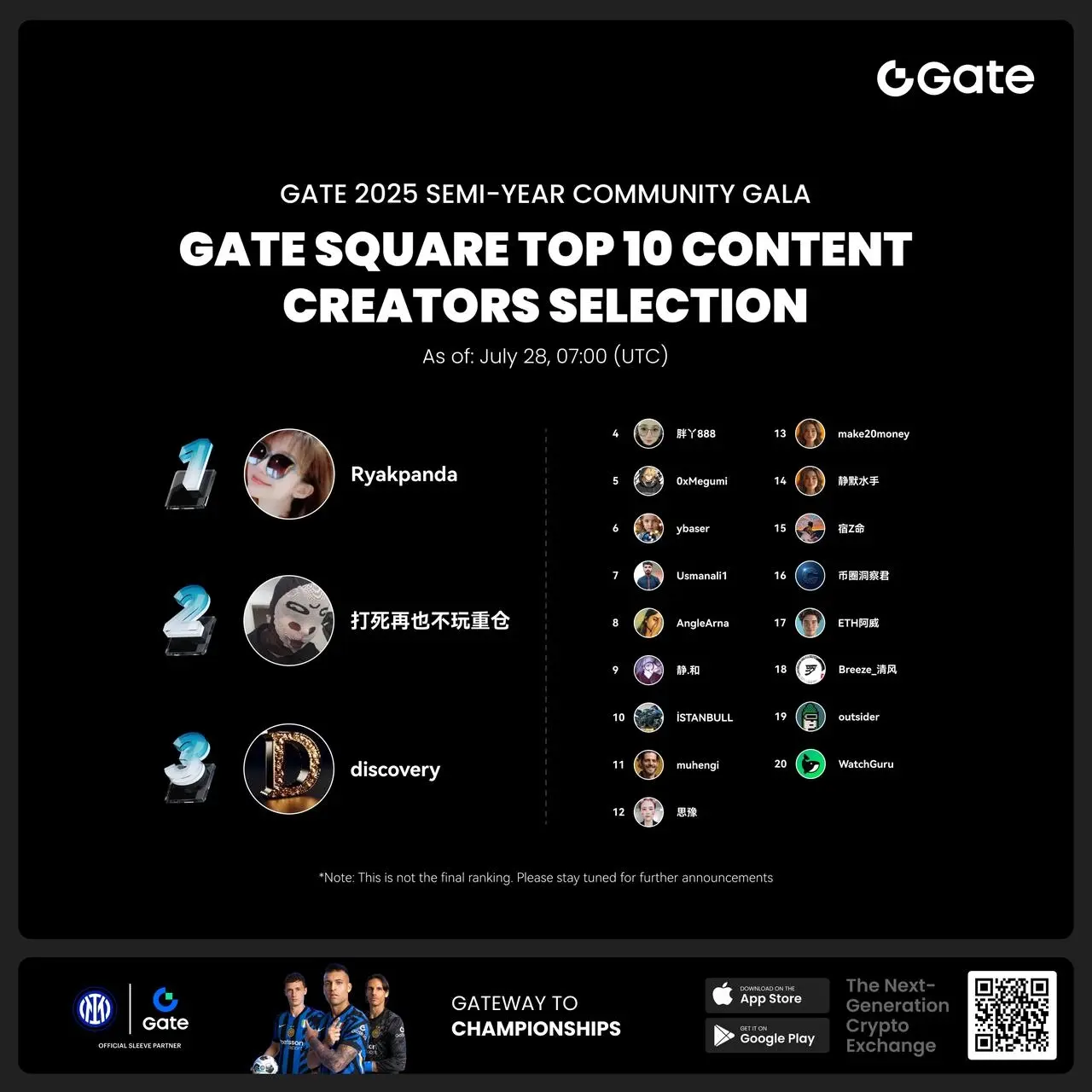
- 🎉 Hey Gate Square friends! Non-stop perks and endless excitement—our hottest posting reward events are ongoing now! The more you post, the more you win. Don’t miss your exclusive goodies! 🚀
1️⃣ #ETH Hits 4800# | Market Analysis & Prediction: Boldly share your ETH predictions to showcase your insights! 10 lucky users will split a 0.1 ETH prize!
Details 👉 https://www.gate.com/post/status/12322612
2️⃣ #Creator Campaign Phase 2# |ZKWASM Topic: Share original content about ZKWASM or its trading activity on X or Gate Square to win a share of 4,000 ZKWASM!
Details 👉 https://www.gate.com/post/st - 📢 Gate Square #Creator Campaign Phase 2# is officially live!
Join the ZKWASM event series, share your insights, and win a share of 4,000 $ZKWASM!
As a pioneer in zk-based public chains, ZKWASM is now being prominently promoted on the Gate platform!
Three major campaigns are launching simultaneously: Launchpool subscription, CandyDrop airdrop, and Alpha exclusive trading — don’t miss out!
🎨 Campaign 1: Post on Gate Square and win content rewards
📅 Time: July 25, 22:00 – July 29, 22:00 (UTC+8)
📌 How to participate:
Post original content (at least 100 words) on Gate Square related to
SD can finally place pictures! Controlnet new processor ip-adapter
Source: AI Moment
Recently, after everyone's SD has been updated to version 1.6, your controlnet processor has several more preprocessors. Then I will introduce to you the functions of these preprocessors one by one. What I would like to introduce to you today is ip-adapter. To put it simply, it is a function of padding pictures. We upload a picture to controlnet, and then through this preprocessor, our picture will be generated based on the uploaded picture, which is equivalent to mj. Mat function. So next I will explain this preprocessor to you in detail.
Step 1: Download the preprocessor
Although you have this preprocessor, you still lack this file, so you need to download the preprocessor.
I have uploaded it to Baidu Netdisk here, you can download it by yourself.
Extraction code: aqzk
aqzk
Decompression code: none
Step 2: How to use
Original picture:
Step 3: Principle Analysis
Principle: prompt word + controlnet picture = generated picture.
Prompt word: A handsome boy.
Original picture: